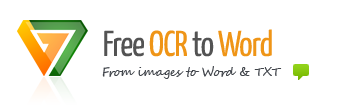Images captured by a digital camera differ from scanned documents or image-only PDFs. They often have defects such as distortion at the edges and dimmed light, making it difficult for most OCR applications, to correctly recognize the text. The latest version of Free OCR to Word supports adaptive recognition technology specifically designed for processing camera images. It offers a range of features to improve the quality of such images, providing you with the ability to fully use the capabilities of your digital devices.
A digital camera is an ideal alternative to a scanner – especially if you don’t want to deal with a scanner every time you need to convert an image to text, or if you don’t do this very often. Photos of documents can be easily opened, ready for further processing.
If you are working with books (for example, in a library), you can simply take your digital camera and capture all necessary text and images for further processing on your PC or notebook (even from those books that cannot be scanned at all).
When you are traveling out of the office (for example, on a business trip) and need to digitize some important documents for editing, archiving, creating other documents, a digital camera can be used as a portable scanner.
A digital camera can also be used to capture text outdoors from banners, posters, billboards, walls, timetables and so on.
At last, you will probably find your own way to use a digital camera and its new capabilities. But if you are going to use it like James Bond does, please don’t forget about intellectual property rights and copyright laws.